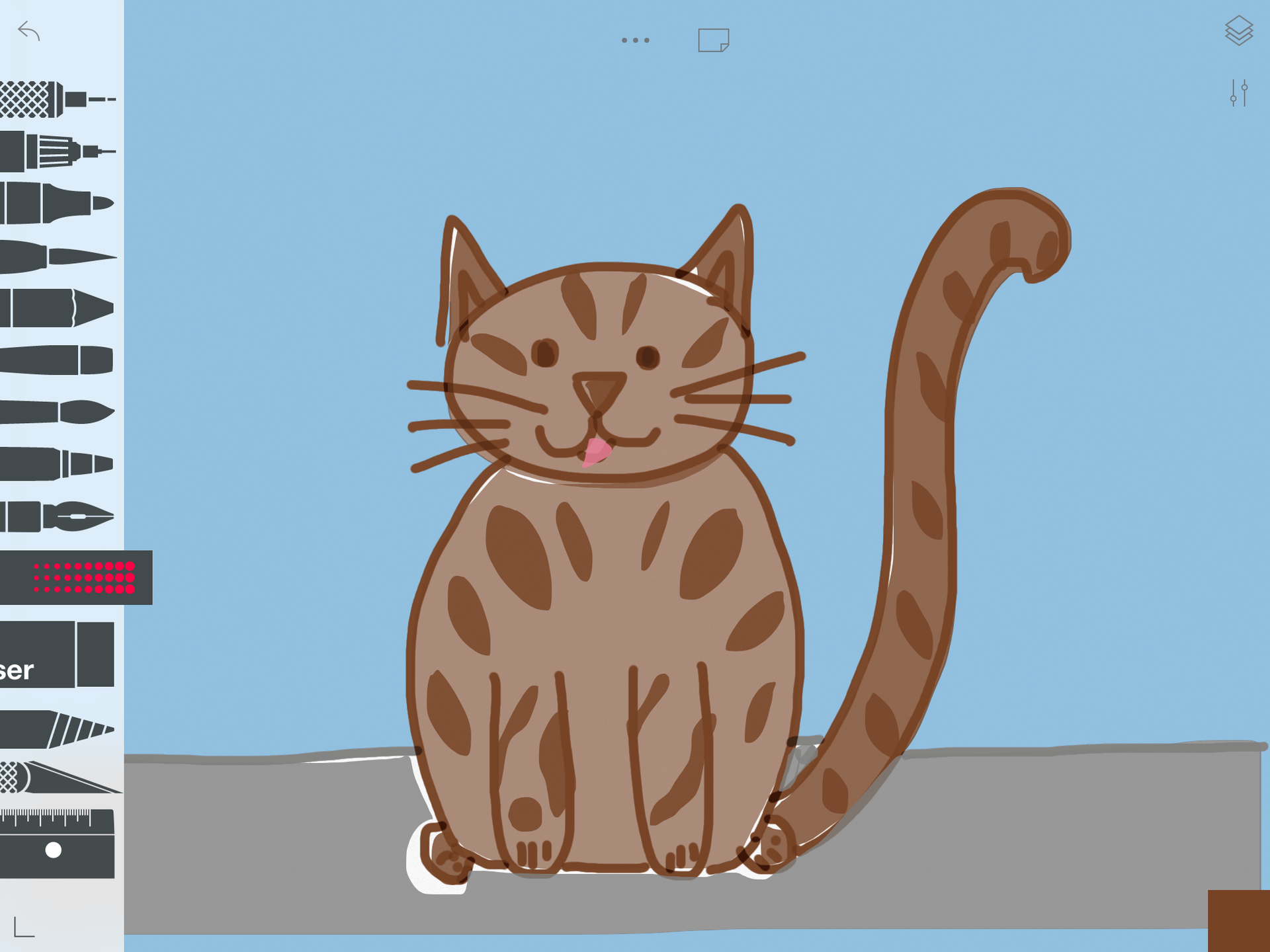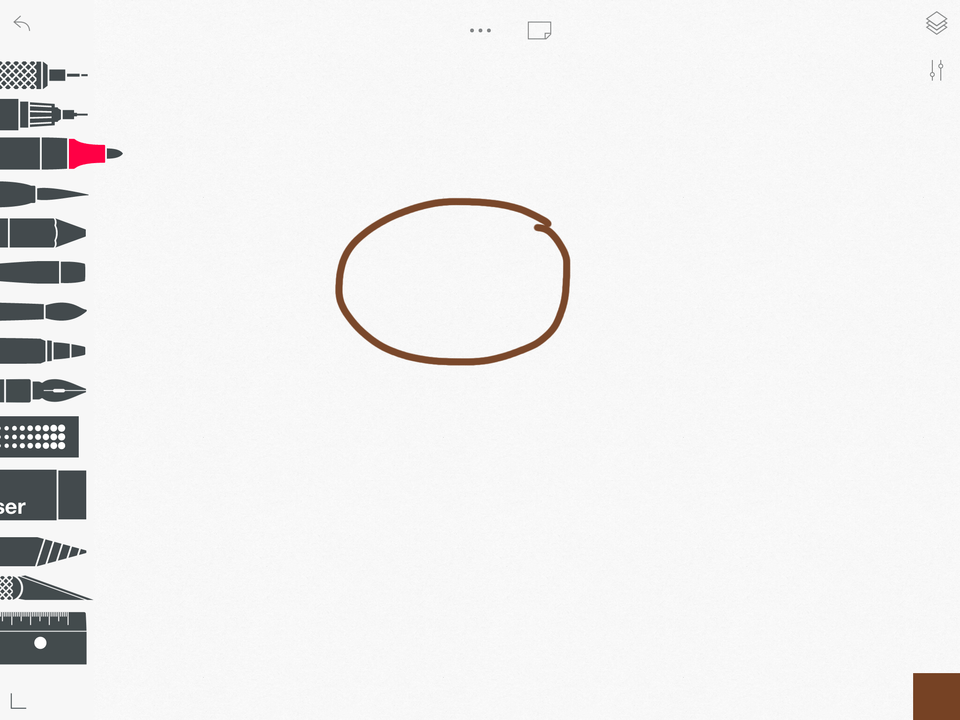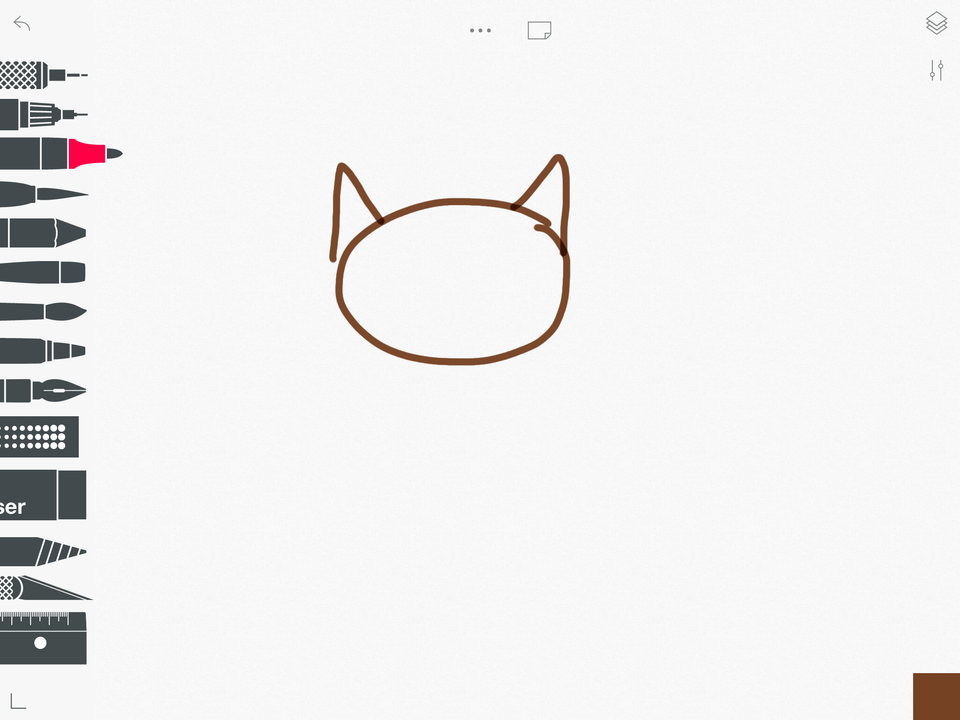HOME LEARNING HEALTH WARNING!
Times are hard for everyone, the most important thing is to look after your own mental health and help your family to do the same.
We will post enough work so your children can find tasks they'll enjoy - but we aren't expecting families to be doing all of it! Do what's right for you and your circumstances.
In terms of learning, the priority is to keep reading and number tasks going whenever you can, these things will make it easier to return to learning once school re-opens.
Home Learning Week 5: 4th May 2020
Welcome to our Week 5 of Home School!
The subjects are labelled with the activities able to be downloaded below. Please try your best to get as much done as possible. If you have any questions or if you have any problem at all please do email me. We want to make sure this works for everyone so any feedback will be very useful. We also would love to see any work that you can complete and we will post them up on our 'Super Star' page
Maths
Task 1:
Fractions: Working in tenths PPT
Task 2:
Fractions: Equivalent Fractions
Task 3:
Task 4:
Task 5:
French
Colouring by numbers
We've been working on colours and numbers recently: this task combines the two and gets you to work out some simple calculations in French.
Maybe first you could show someone at home how to do maths Karate in French to warm up your brain? (In case it helps, add is plus, subtract is moins, equals is egal.)
If you are able to, you might enjoy this task more if you can print it out. Don't worry if you can't though, as I coloured mine in on both a PC and an iPad after clicking on the photo here. Instructions for how to do this are on the sheet.
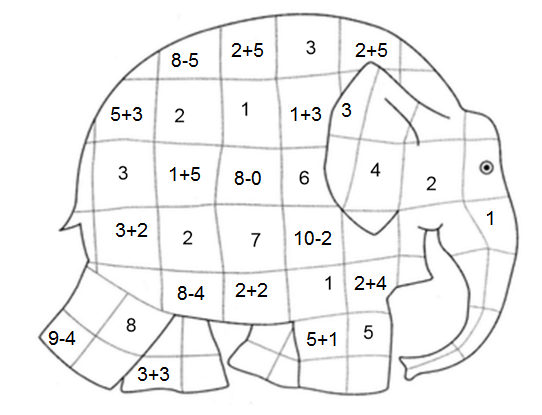
.
Literacy
Task 1:
Reading Comprehension- Level 1
Reading Comprehension- Level 2
Reading Comprehension- Level 3
Task 2:
Creating your own Sport/Game
Task 3:
Writing Spark
Task 4:
Grammar
Task 5:
Computing
This week we're going to learn how to draw cats using step-by-step instructions. On the photos here I'm using the Sketches app, but this method will work on any drawing program or app. You might even want to try it on paper as well.
You can either watch and copy the slideshow on the right hand side (it is set to change slowly to give you time to draw) or you could read and follow the instructions underneath here. Don't panic if things don't work out: remember you have an undo button!
1: draw an oval near the top of your paper
2: draw two ears and a nose
3: draw two small curves coming from the nose and another underneath for the cat's tongue
4: add two eyes
5: add two large curves for the side of the body and then some whiskers
6: draw two paws at the front and two little circles at the side for the back paws
7: join up the body to the paws so that it looks like it is sitting on something flat
8: add a tail and claws
9: colour in using the shading tool and choosing colours you've seen on a real cat
10: add markings and a background if you wish!
Slideshow showing steps for drawing a cat (computing task)